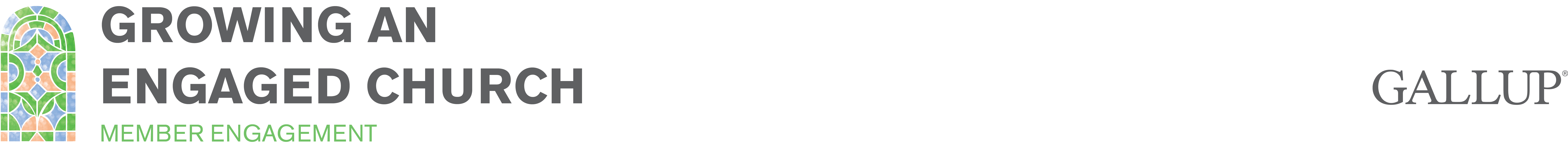
Instructions to Complete the Member Engagement Survey Online
1.Go to: https://my.gallupfaith.com/bellevue_68147
The survey will take approximately 10 minutes to complete.
2. Enter your congregation-specific access code.
Access code: DD7A886
NOTE: The access code is case sensitive.
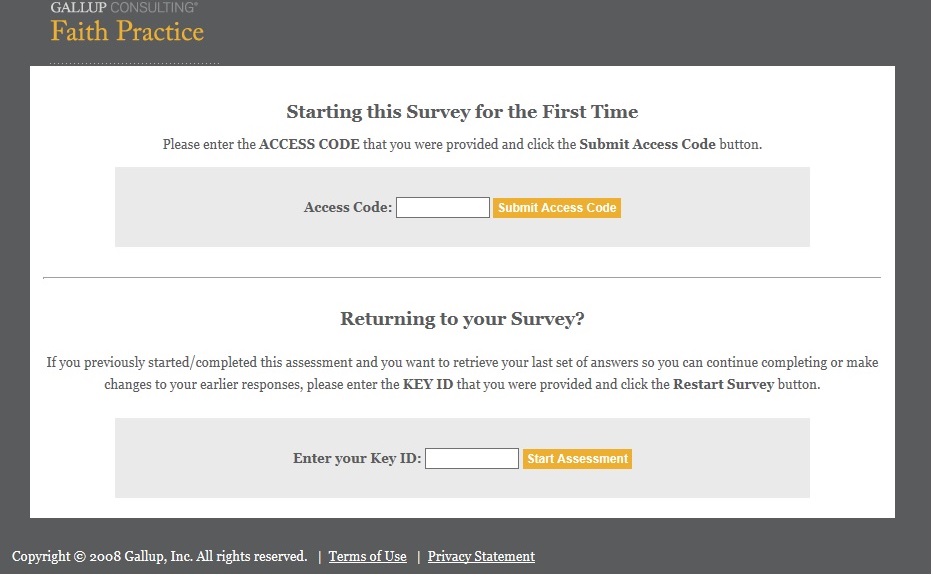
3. Next, the survey overview page will appear. After reading the message, click Next to begin the survey.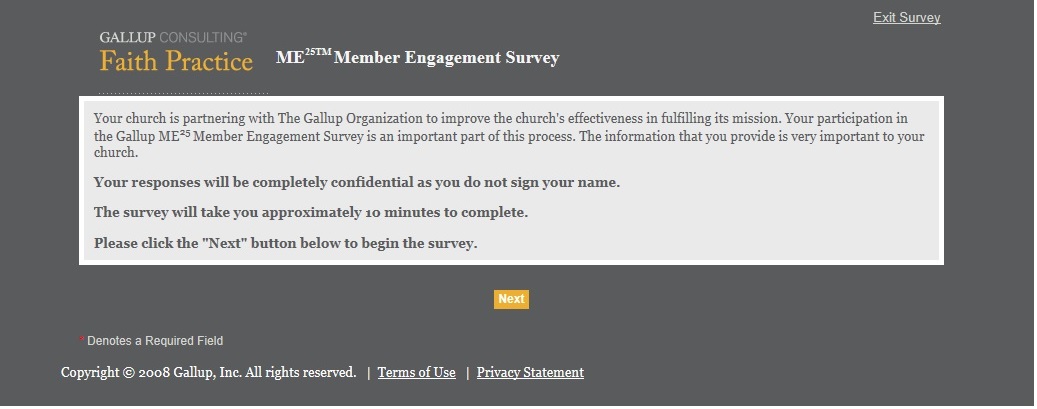
4. Answer each question and click Next at the bottom of each screen.
5. Upon completing the survey you will see a thank you message. Click Exit Survey and your survey will
be submitted.
|
|